Set Up a Google Play Developer Account
Create your own Google Play developer account to manage and distribute your branded eCommerce mobile apps.
To publish apps on the Google Play Store, you need to register as a Google Play developer. This guide outlines the steps to set up your account.
Ensure you have a Google Account set up: Sign Up for a Google Account.
-
Open the Google Play Developer Console in the top-right corner.

- Choose Your Account Type and select either "Organization" or "Business" to proceed.

- Enter Your Developer Information:
-
The Developer Name is the name that will be visible to the end customer in the
App Store, so you should put the Store Name in the first space below.
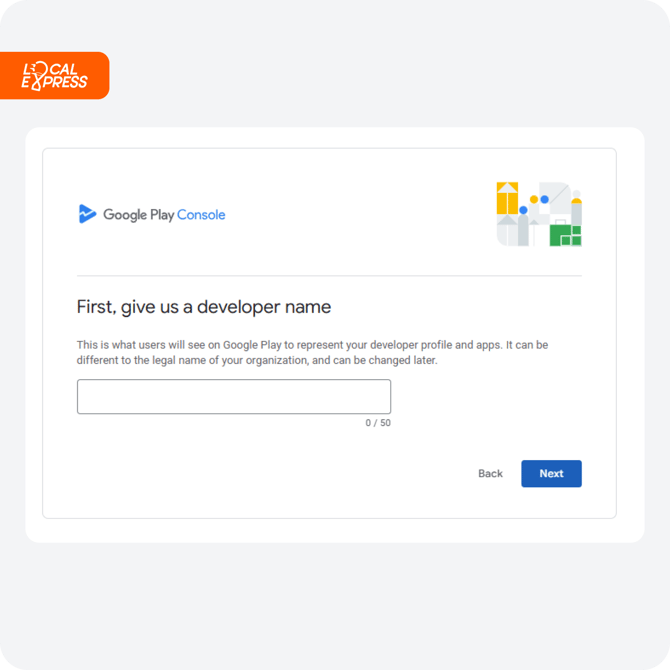
4. Afterward, you have to check the boxes and pay the registration fee for your account. There is a one-time registration fee that you can pay with the following credit or debit cards.
-
MasterCard
-
Visa
-
American Express
-
Discover (the U.S. only)
-
Visa Electron (Outside of the U.S. only)

5. Complete the fields with your organization’s information. If you don’t have a website, check the relevant box.
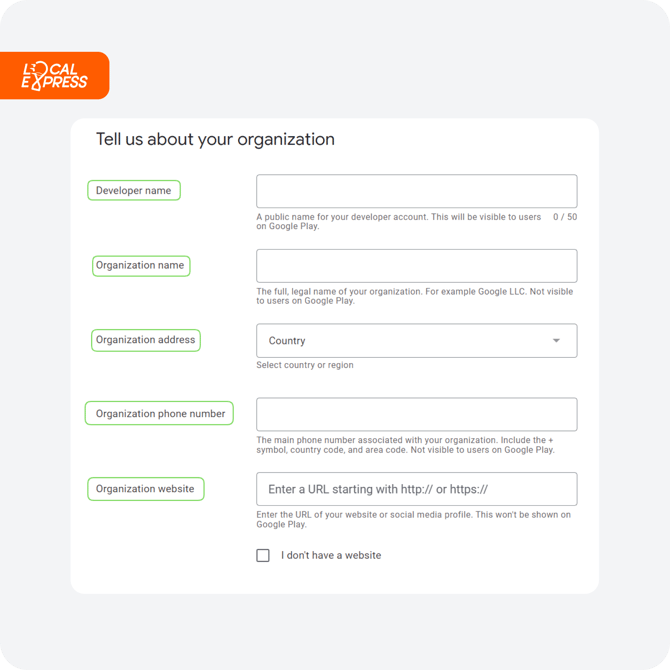
6. Provide a Contact Email which will be your primary contact email, and should be set to your developer/owner email address.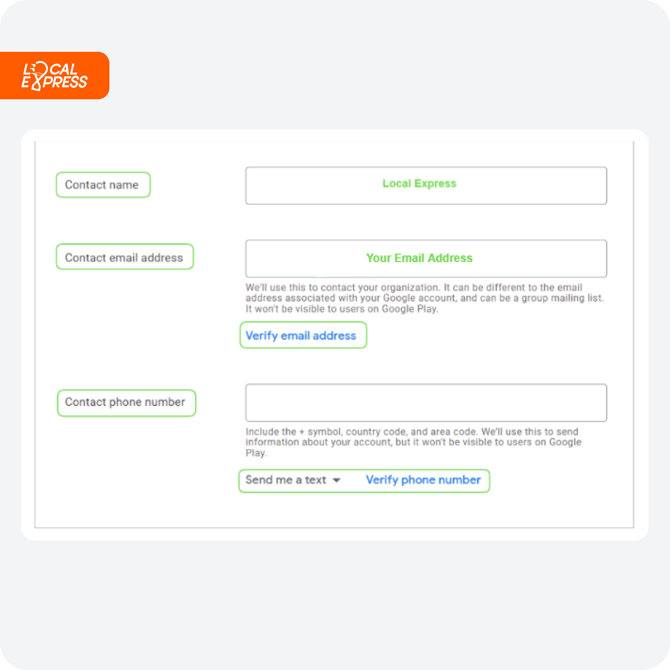
7. Review the terms, and check the required boxes.
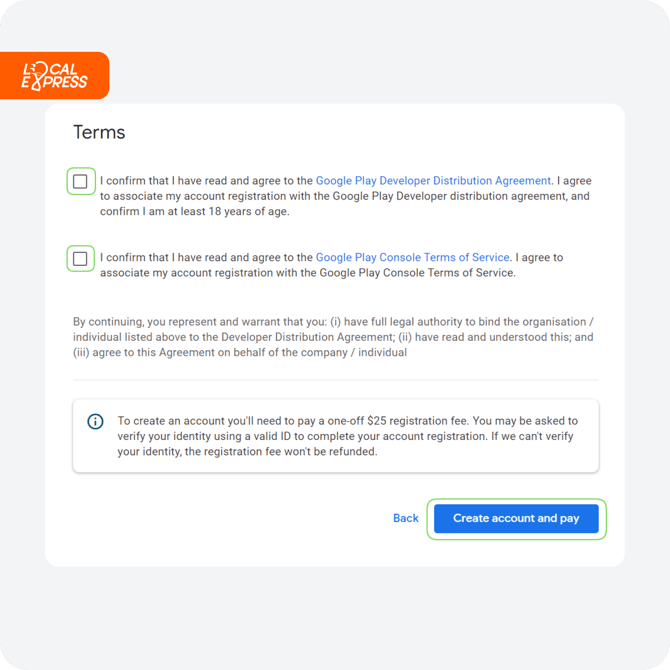
8. Fill out your Google Play Developer Profile.
9. Once all the details have been filled in, click on Complete Registration.
Now your Google Play developer account is ready! You’re now set to publish apps with ease. When you’re finished, you can start inviting users to your account.
