Profile Settings Customization
Watch the video tour to explore the guide in action and see how it works.
To customize your profile and ensure all your details are up to date, follow these simple steps:
Access Your Profile Settings
Begin by navigating to the Partner WEB → Profile Icon → Profile Settings.

Update Your Profile Information
In the Profile section, you can review and modify the following details:
-
Account number
-
Salutation (options include: unknown, Mr., Mrs., Ms.)
-
First Name
-
Last Name
-
Password and Confirm Password
-
Email Address
-
Phone Number

Set Up Notifications:
You can choose your preferred method for receiving system notifications via SMS or Push notifications.
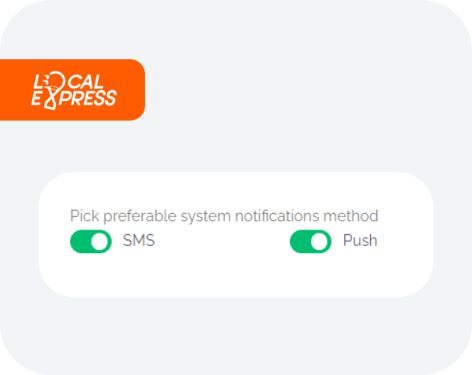
Stay Informed:
If you wish to receive news and service updates, simply enable the notification icon.

Personalize Your Profile:
Upload an image of your choice to personalize your profile.
Save Your Changes:
Once you've made the desired updates, click “Save changes” to ensure all your information is updated.
Taking a few moments to customize your profile helps the LE team serve you better and keeps you informed about the latest updates and features.
