Invite Users to Your Google Play Developer Account
Now that your account is set up, you're just a few steps away from bringing others on board and starting to sideload your branded eCommerce mobile apps. This quick guide will show you how to invite users to your account.
1. Begin by signing into your Google Play Developer account.
2. Once logged in, find the “Users and permissions” option in the left sidebar to manage who has access to your account.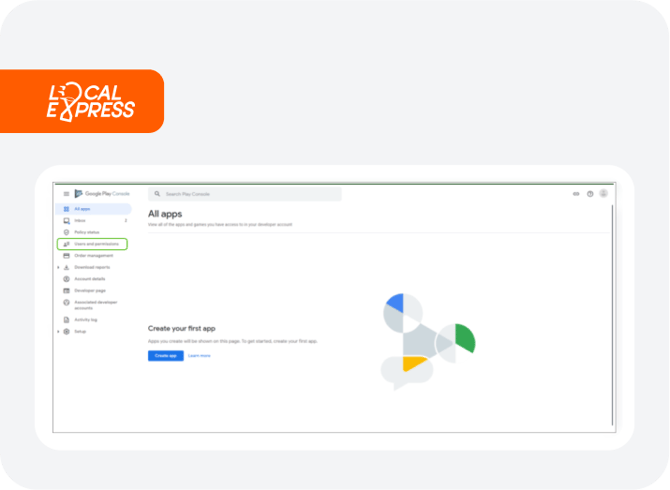
3. Click on “Invite new users” at the screen's top-right corner. 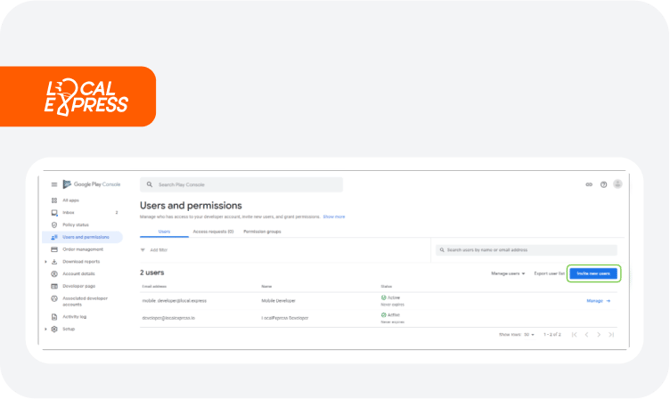
4. Type mobile_developer@local.express in the “Email address” section. There's no need to set an expiration for access, so leave the “Access expiry” box unchecked.
5. Scroll to the “Account Permissions” section. Make sure to check all the boxes to grant full permissions.

6. After configuring the settings, click “Invite Users” to send out the invitation.
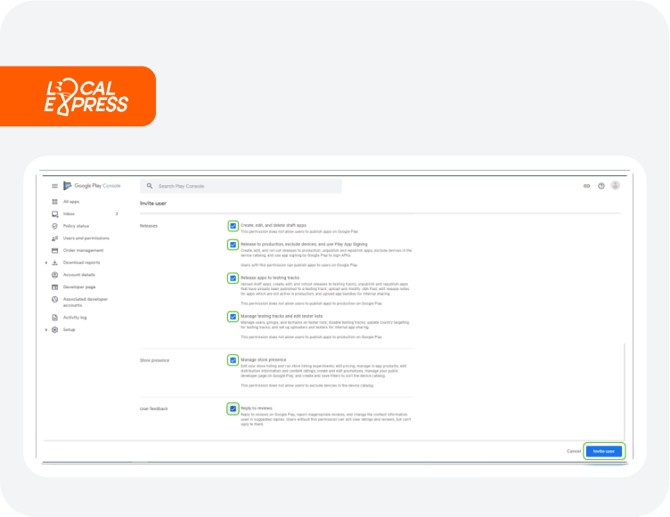
And that's all there is to it! You're all set to bring new users into your developer account.
Next Steps: Verify Your ID
Remember to verify your ID - it's a crucial step to start creating apps. Check out our guide on completing this final step and getting your apps up and running!
