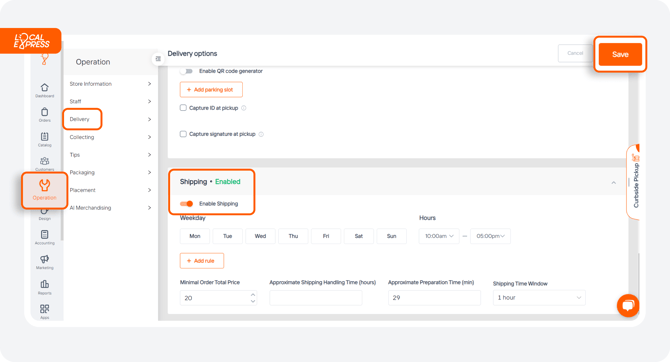Create a Shipping Setup
Access Shipping Settings by going to the "Products" section in your dashboard and choosing the item you want to make changes to.
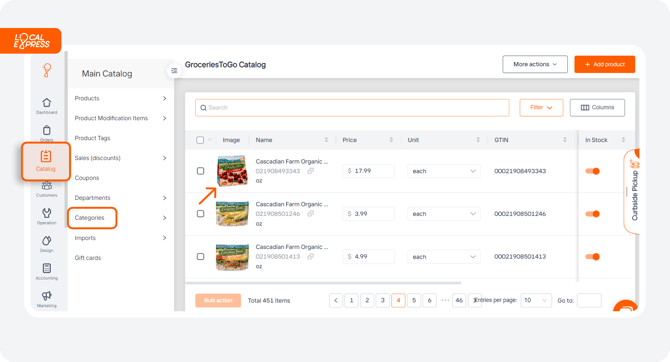
1. Turn on the "Shipping" option and enter the dimensions and weight of your product. Include the packaging length, width, height, and weight. Repeat this step for each item.
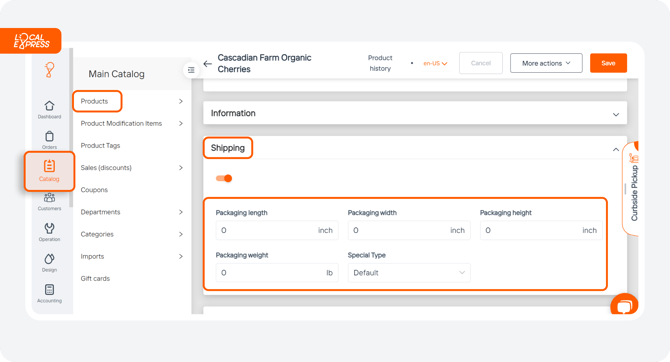
2. Configure Packaging by selecting "Operation" from the dashboard, and then clicking the "Packaging" section.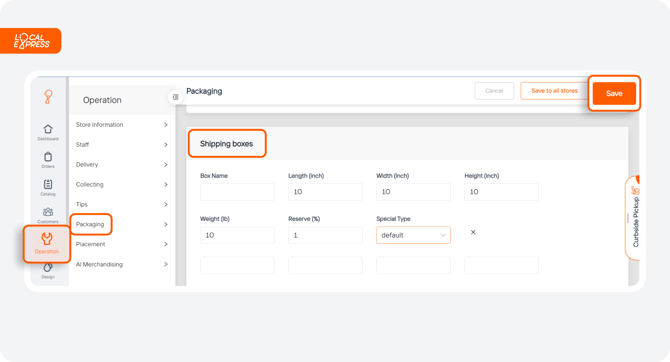
3. In the "Shipping Boxes" area, click on "Add Box". Enter details for the box including its name, length, width, height, weight, and reserve percentage.

4. Use the "Special Type" button to specify the type of product (e.g., frozen, dry, cold, ice, or hot).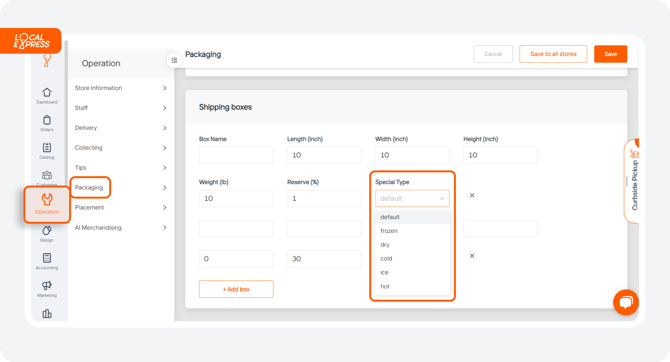
5. Save your settings.
6. In the "Delivery" section, enable shipping. This allows customers to place orders for items with predefined dimensions. Save your changes to finalize the setup.