Create a Product Modification
Watch the video tour to explore the guide in action and see how it works.
You can tailor your products with different choices in the "Customizable Options" of the “Product” section! Here’s how to make your items truly unique:
You can tailor your products with different choices in the "Customizable Options" of the “Product” section! Here’s how to make your items truly unique:
1. Navigate to the “Product” section of the Catalog, choose the product, and activate "Customizable Options" if your products have various options.
2. Set Up Your Group: Here you can:
- Name your group in “Group Details”.
- Set limits on these choices with “Limit Options”.
- Show off your options with images using “Show Images”.
- Add new items to your group by clicking “Add new item”.
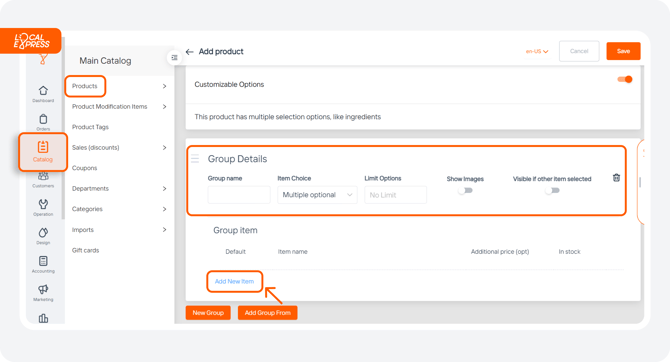
- Determine how many choices customers can make under “Item Choice”.
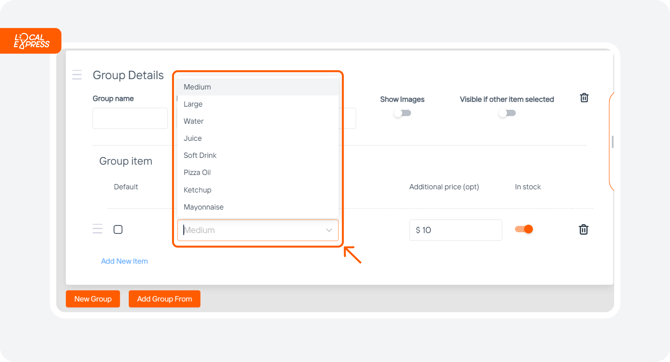
3. If nothing is selected, you’ll be prompted to add a modification. Simply type the modification name and click on “Create a New Item”.
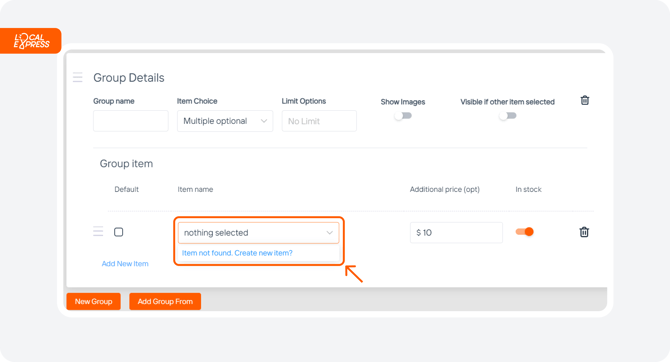
4. In the “Modification” window, enter the new item's title, type, description, price, taxes, and UPC, and upload an image. Save your settings.
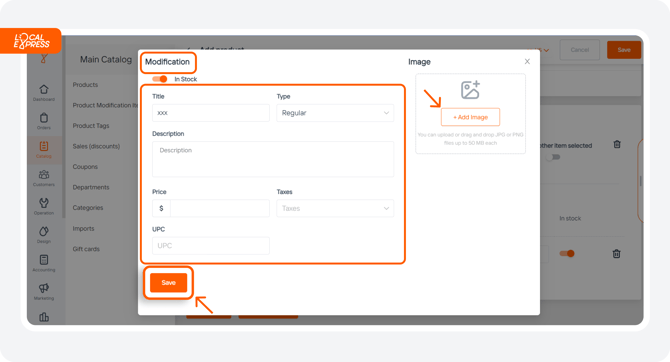
5. You can add as many options and groups as you need.
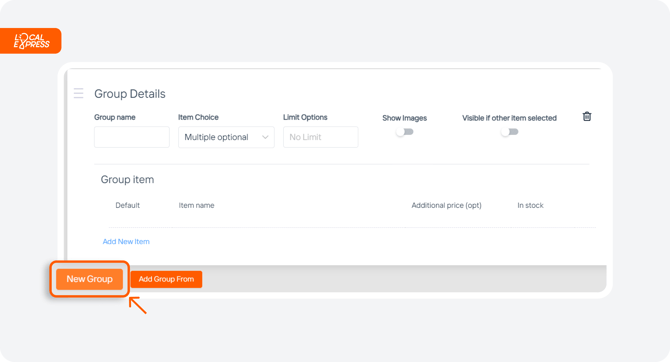
6. Got an item that’s already set up? Duplicate it! Just click “Add Group From”, and select the item you want to duplicate.


