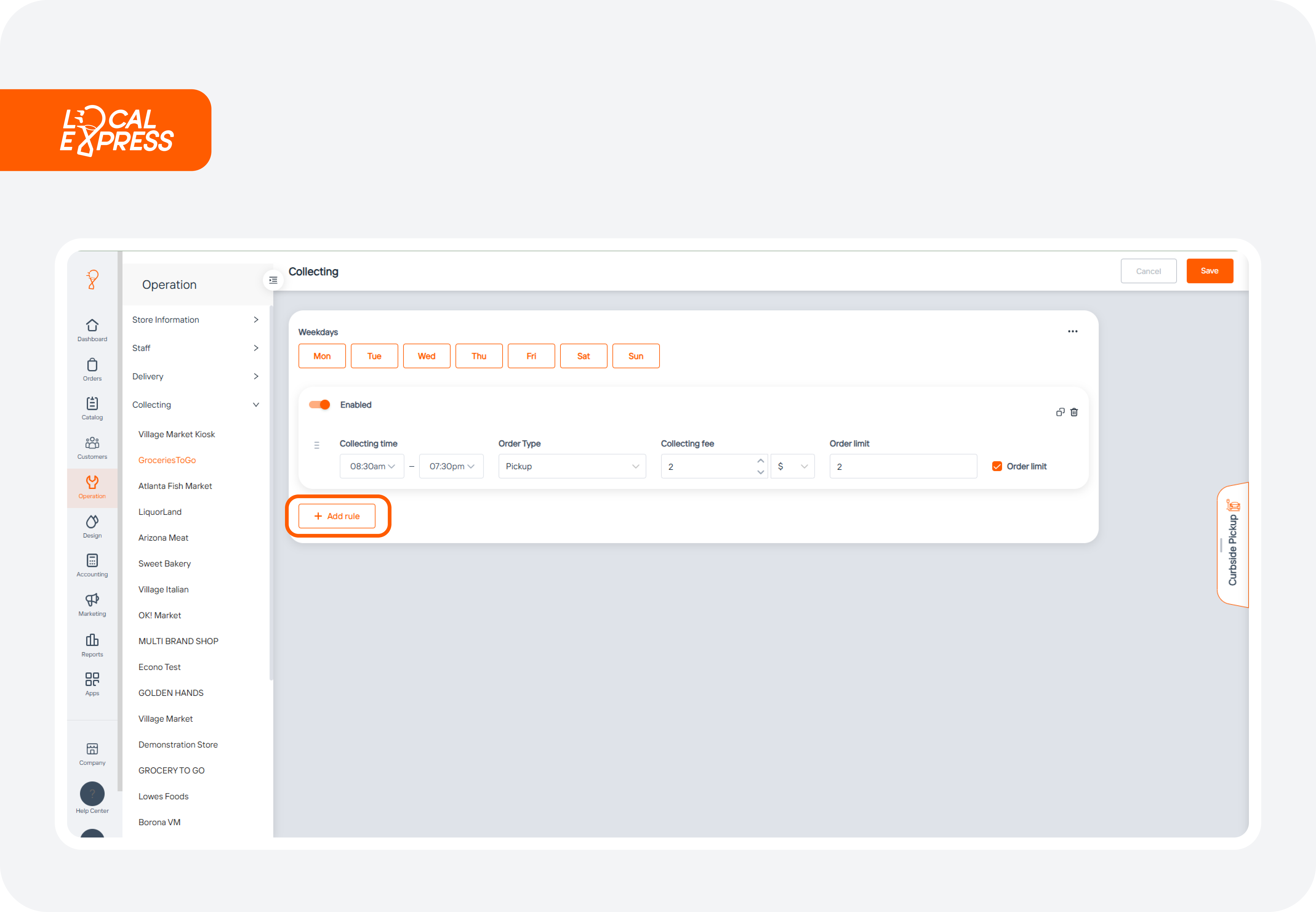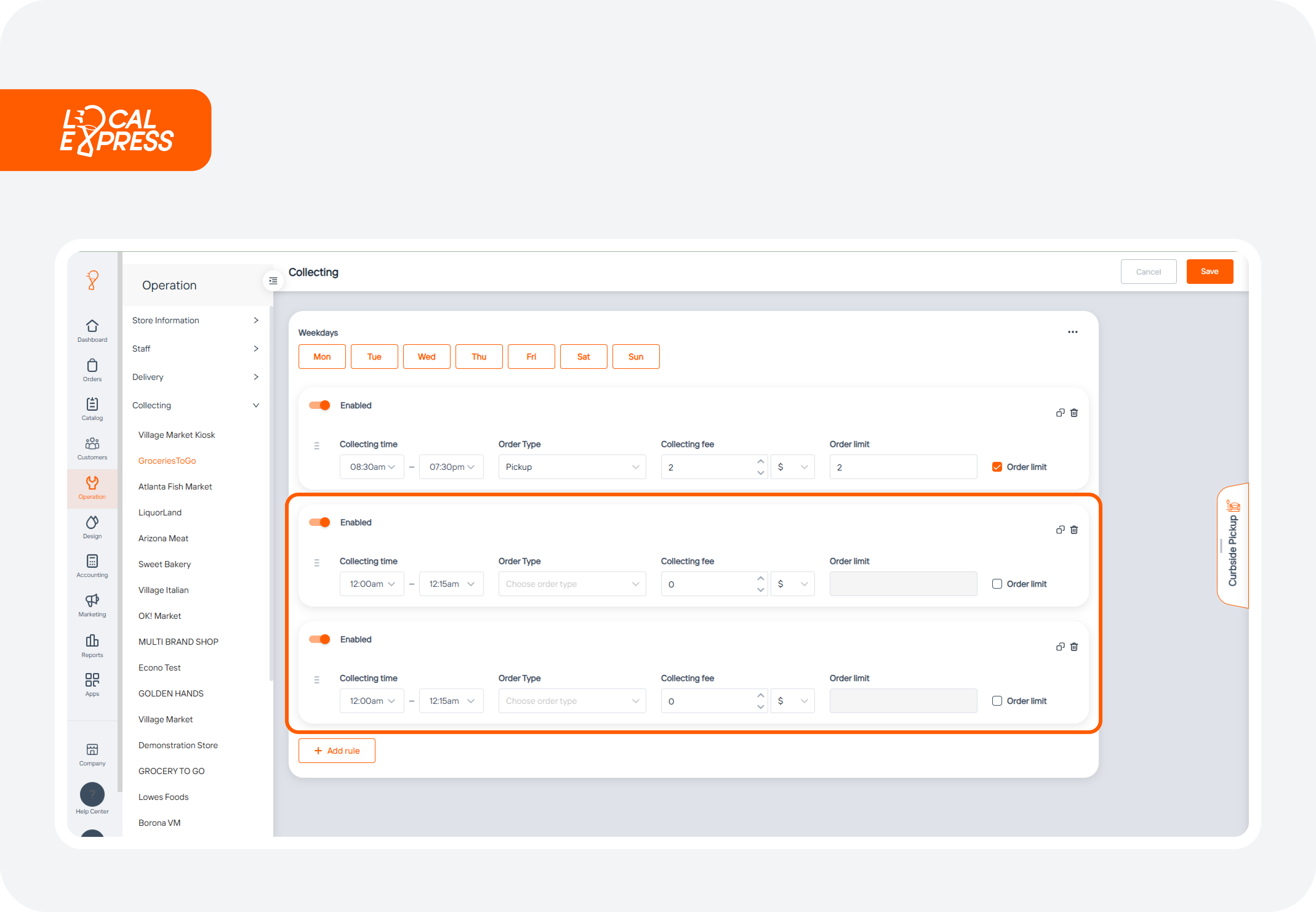Collecting Configuration
Watch the video tour to explore the guide in action and see how it works.
The Collecting tab allows you to configure how orders are collected, including setting specific collecting times, fees, and order limits.
Here’s how to use it:
Set Collecting Times and Fees-
- Select the weekdays when collecting is available.
- Define the start and end times for collecting within those days.
- Choose the Order Type (e.g., Pickup).
- Set a collecting fee, which can be a fixed amount or a percentage applied per order.
- Optionally, enable an order limit to restrict the number of orders collected during the defined time.

Enable the Collecting Interval
Enable the collecting interval by selecting the weekdays. Add a collecting interval to define a new schedule for order processing. A collecting interval is a defined period and order type during which customers can place and receive pickup or delivery orders, with applicable fees and limits.
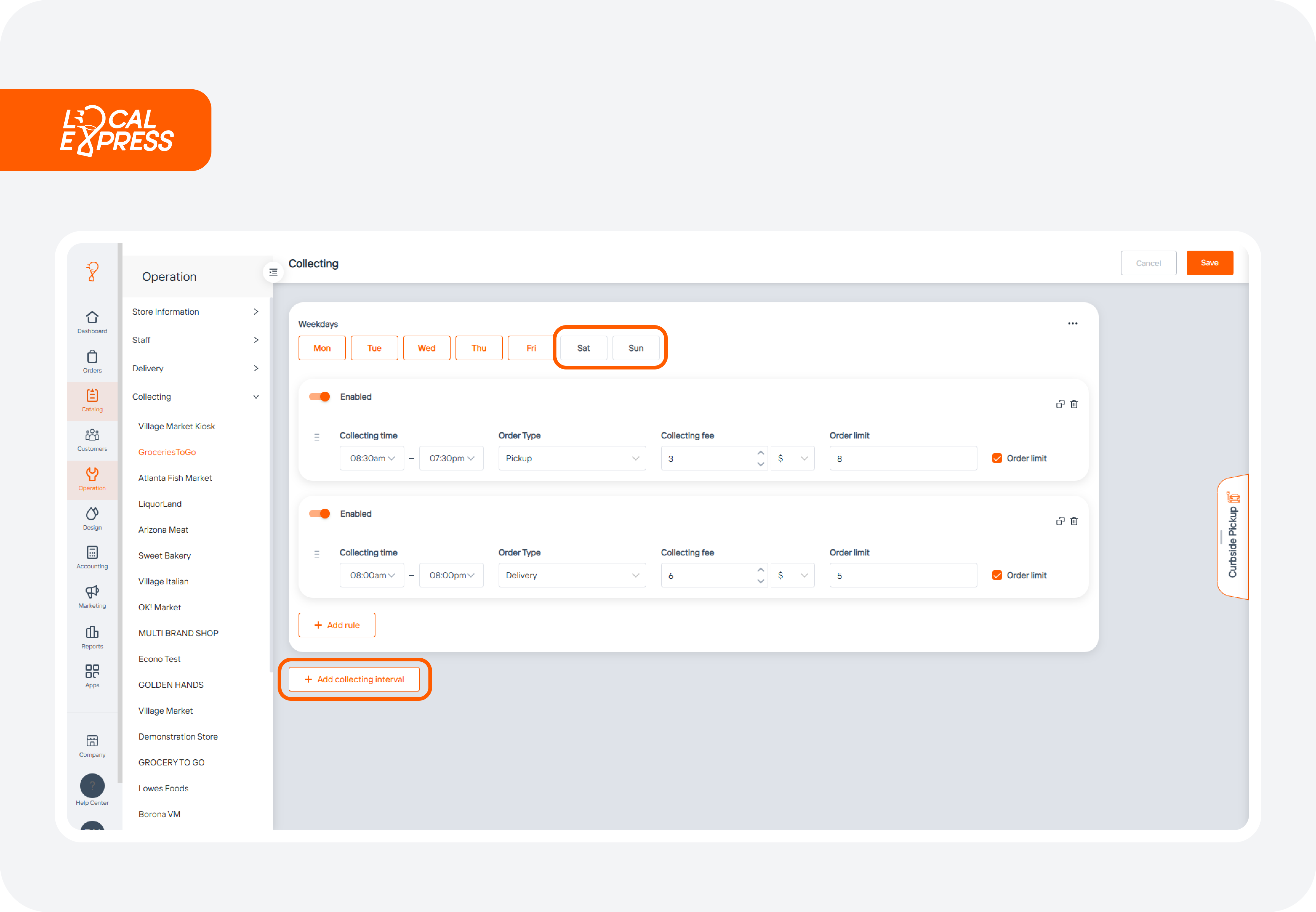
Set Collecting Time, Order Type, and Fees accordingly.
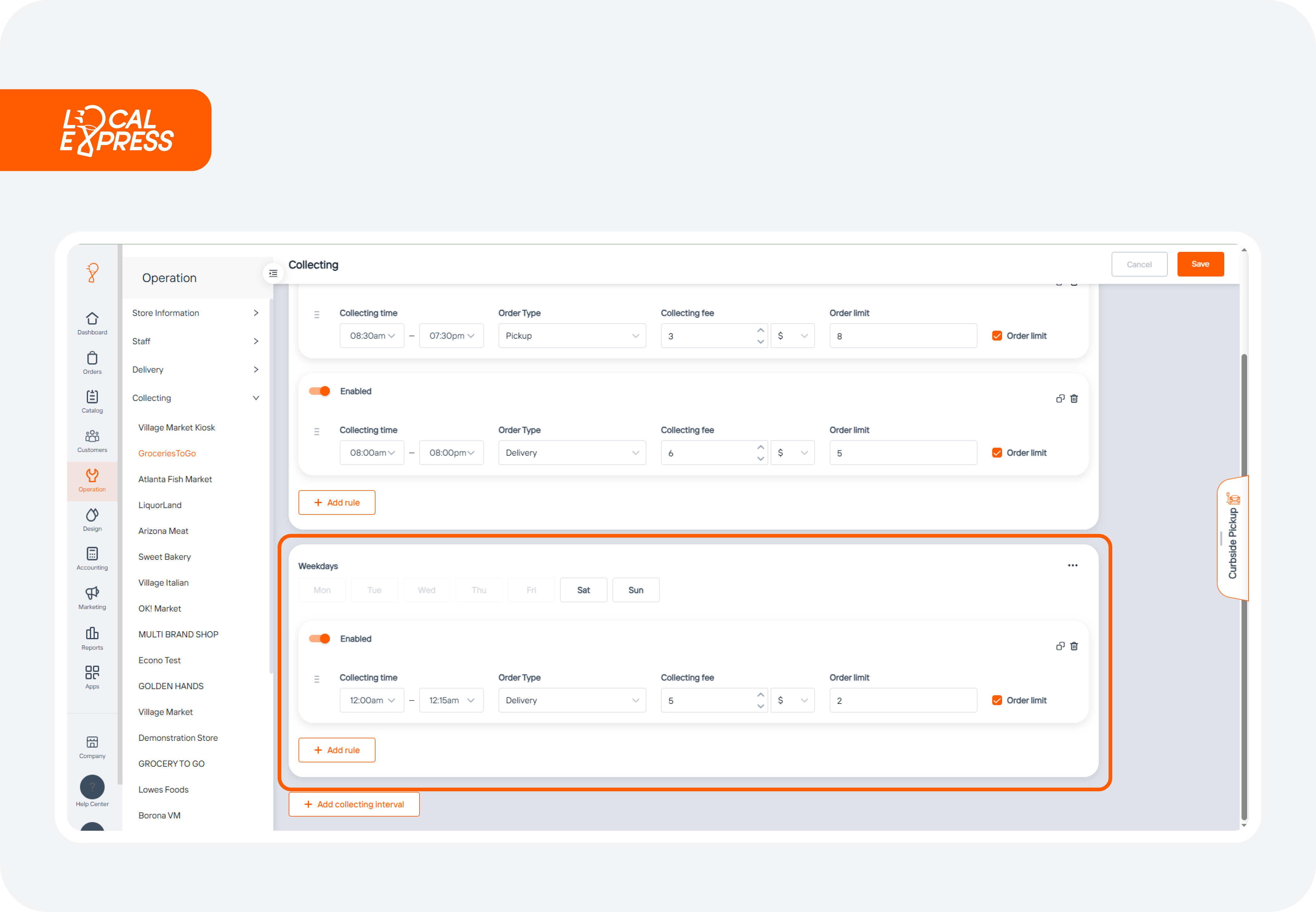
Manage Multiple Rules
-
- Add multiple collecting rules for different days or time ranges using the Add rule button.
- Enable or disable rules as needed.